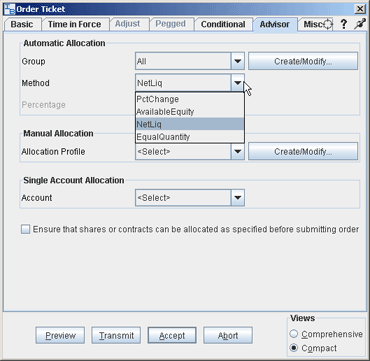
Create an Order for Multiple Clients
Advisors can trade stock, options, futures, options on futures and foreign exchanges for Separately Managed Accounts (SMAs) using the Allocation column on an Order Management line.
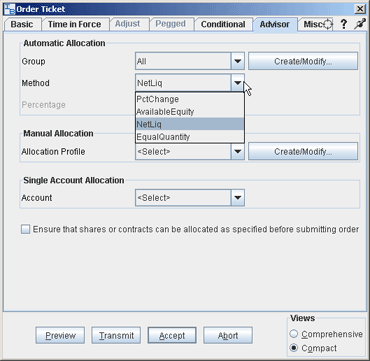
To create an order for multiple clients
Click the "Ask" or "Bid" price on a market data line to create an order.
Click the Ask Price to create a Buy order.
Click the Bid Price to create a Sell order.
Use the Allocation field dropdown
list to select an Account Group, Account Profile, a single account or
All accounts.
OR
Right-click on the order and select Modify then select Share Allocation.
In the Allocation dialog box, select an Account Group in the Automatic Allocation area, an Account Profile in the Manual Allocation area, or select a single account.
For the Account Group, modify the allocation method if necessary. If you choose the PctChange method, enter a positive or negative value in the Percentage field. All other automatic allocation methods are calculated using the order size.
If you use an Allocation Profile, select a group name.
To allocate all shares to one account, select a single account.
Click OK to complete the order.
To Transmit, click the red "T" in the Transmit field.