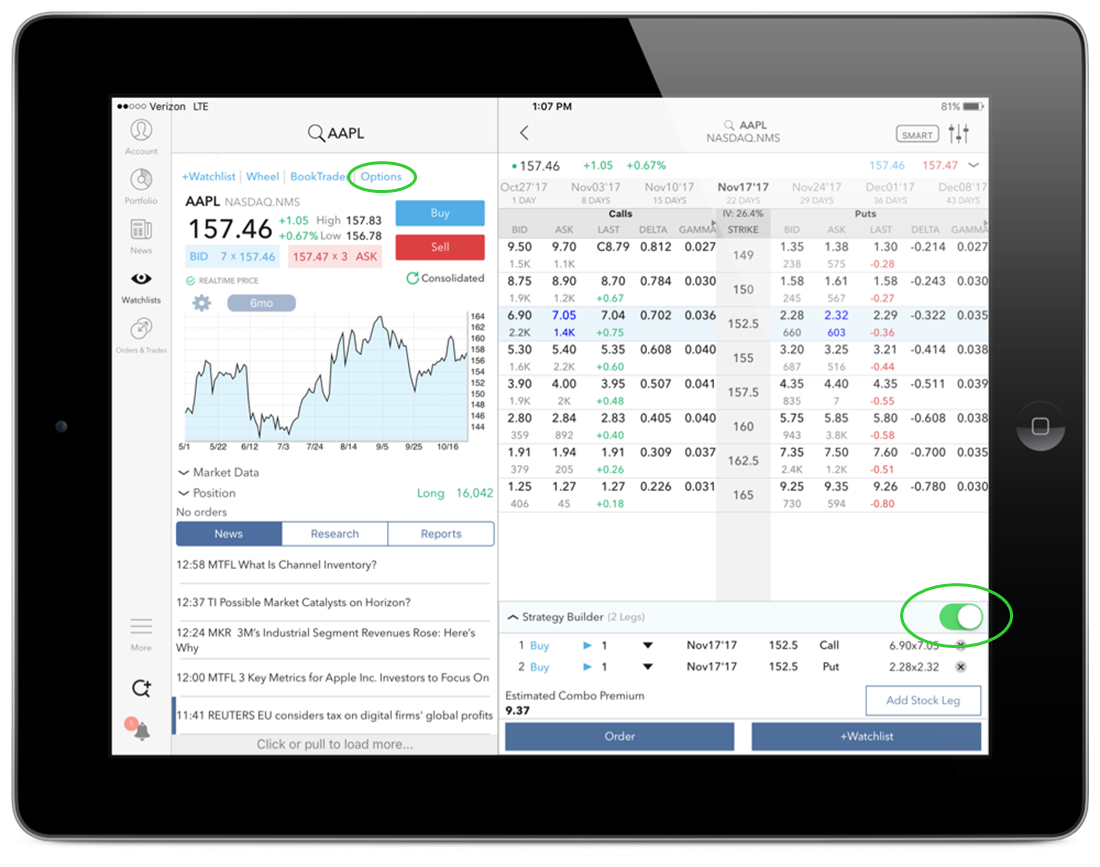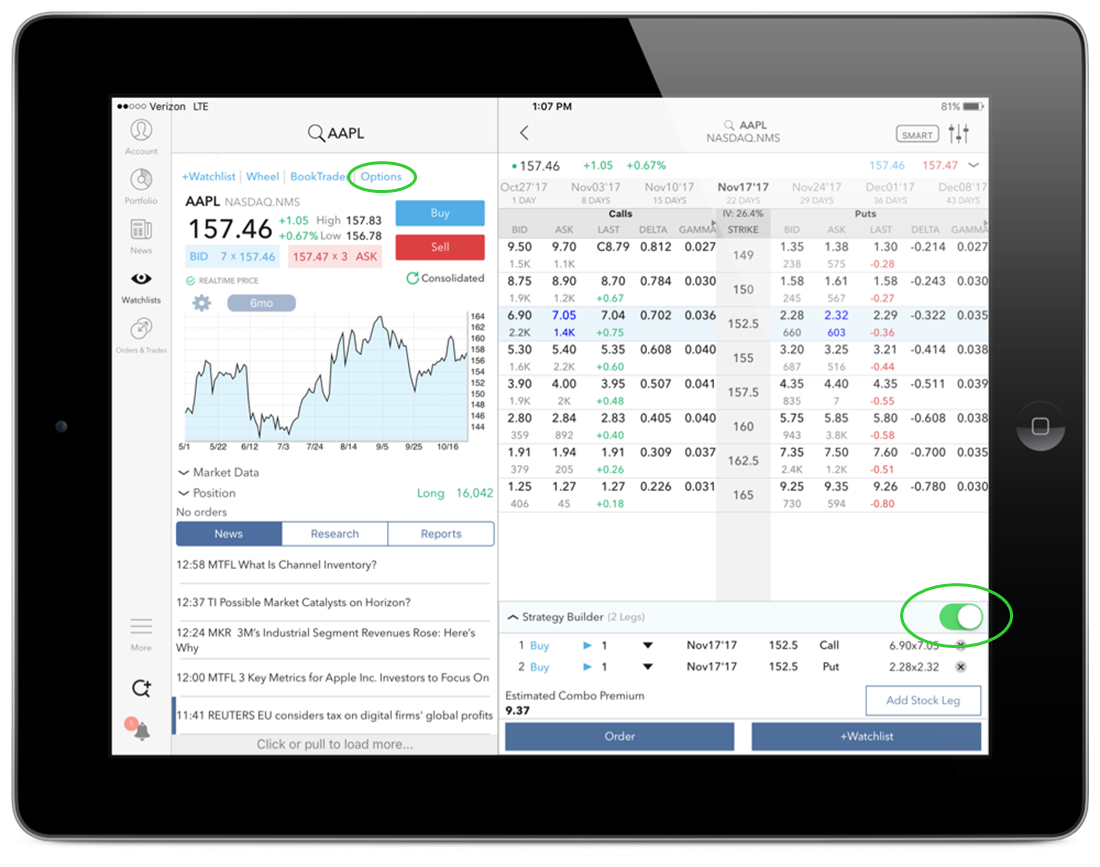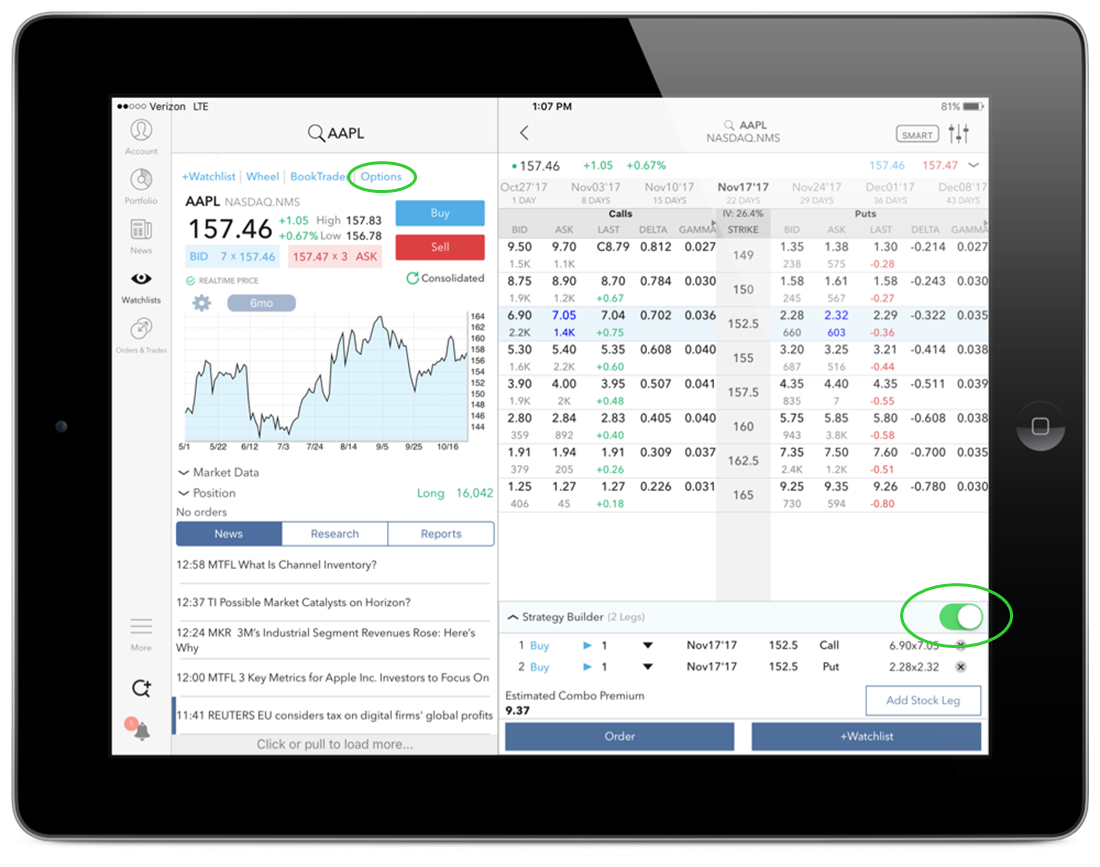Open topic with navigation
You are here: Trade > Strategy Builder
Strategy Builder
Quickly create multi-leg complex options and futures options orders with Strategy Builder.
To use Strategy Builder
- From a Watchlist, tap a financial instrument .
- Tap Options at the top of the Instrument Details screen to show Option Chains.
- At the bottom of the Chains screen, enable Strategy Builder.
- Tap the bid or ask price for a call or put to add legs to your strategy.
- For equity options strategies, include a stock leg by tapping Add Stock Leg.
- When your strategy is complete, tap Order, or add it to a Watchlist.