Open topic with navigation
You are here: Trade > Order Ticket
Trade using the Order Ticket
To use the order ticket
Note: If you are in Read-Only mode, you will be asked to complete the login process.
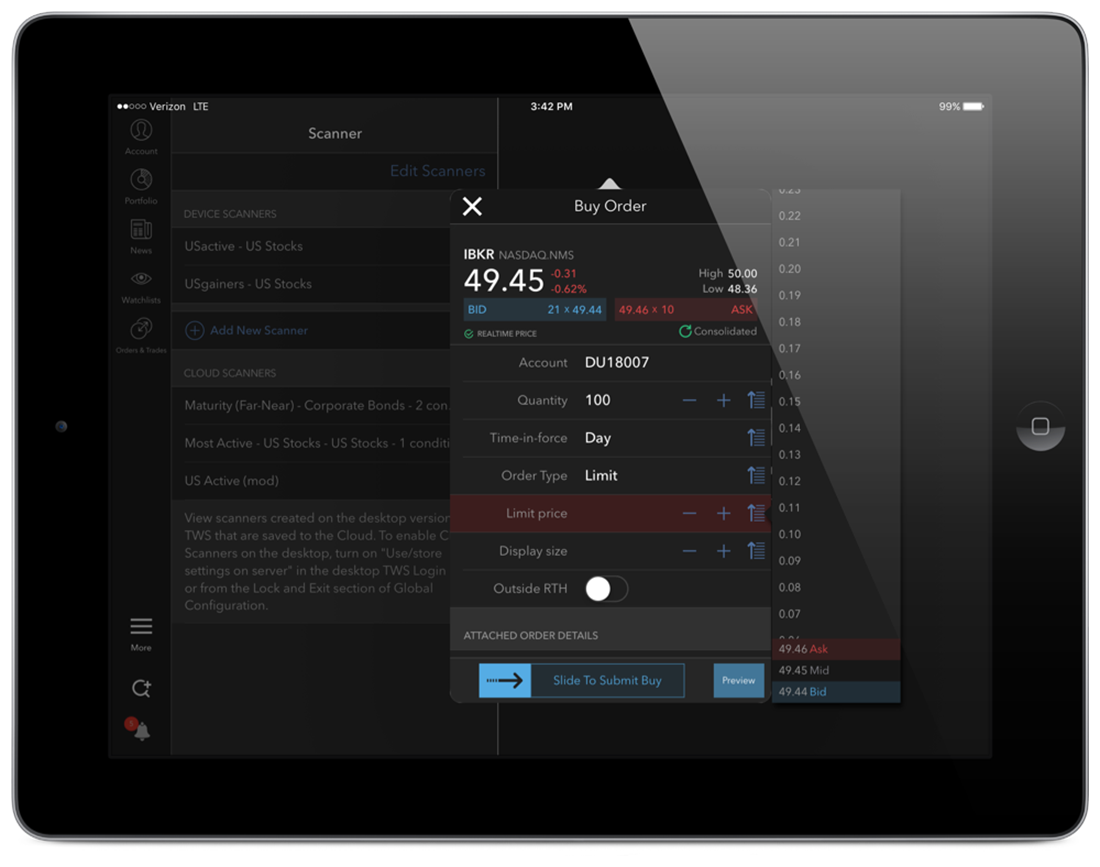
- Modify editable order parameters (Quantity, Time-in-force, Order Type, Price, etc). Missing, required values will be highlighted.
- Use the wand icon to display a pick-list of values.

- Use the plus/minus icons to change price and size values incrementally, by one unit.
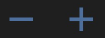
- Optionally tap
 to preview the order before submitting.
to preview the order before submitting.
- Use the slider to submit the order. If in Simplified mode, tap Submit Sell or Submit Buy.
Note: Order Presets you defined in your desktop version are applied, when applicable, as default order values.
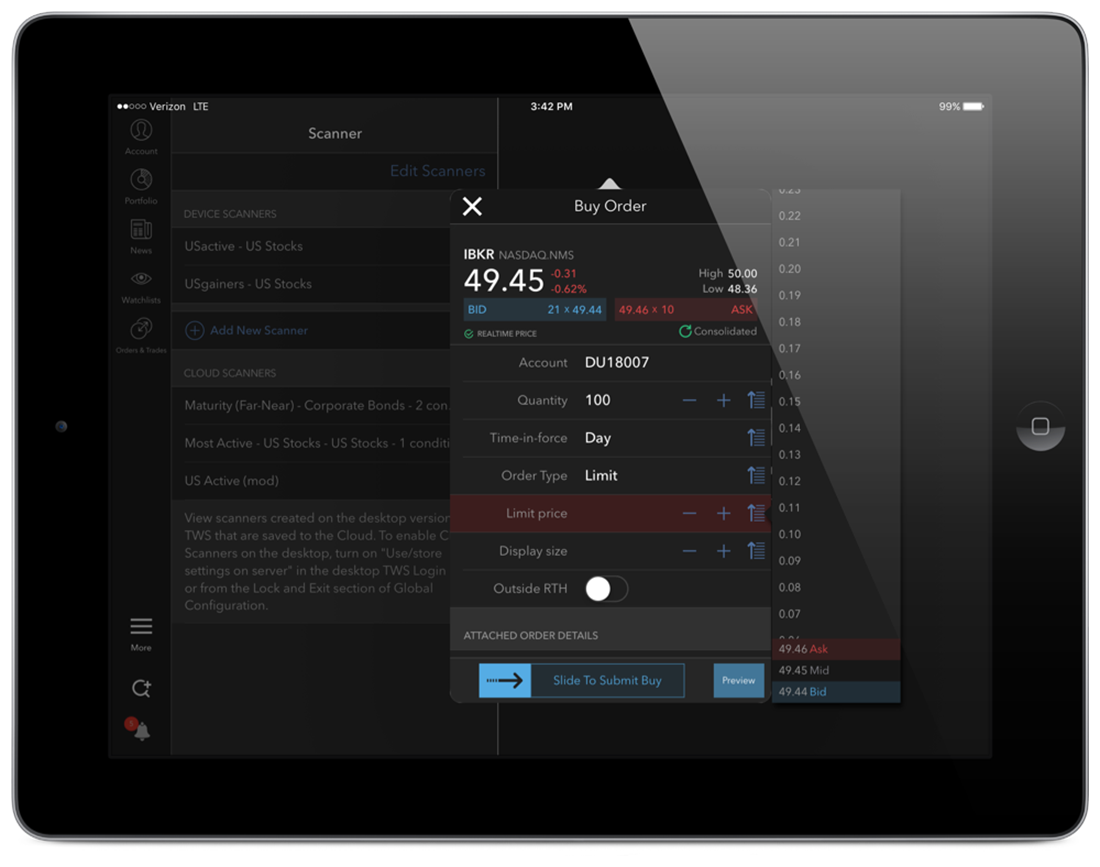
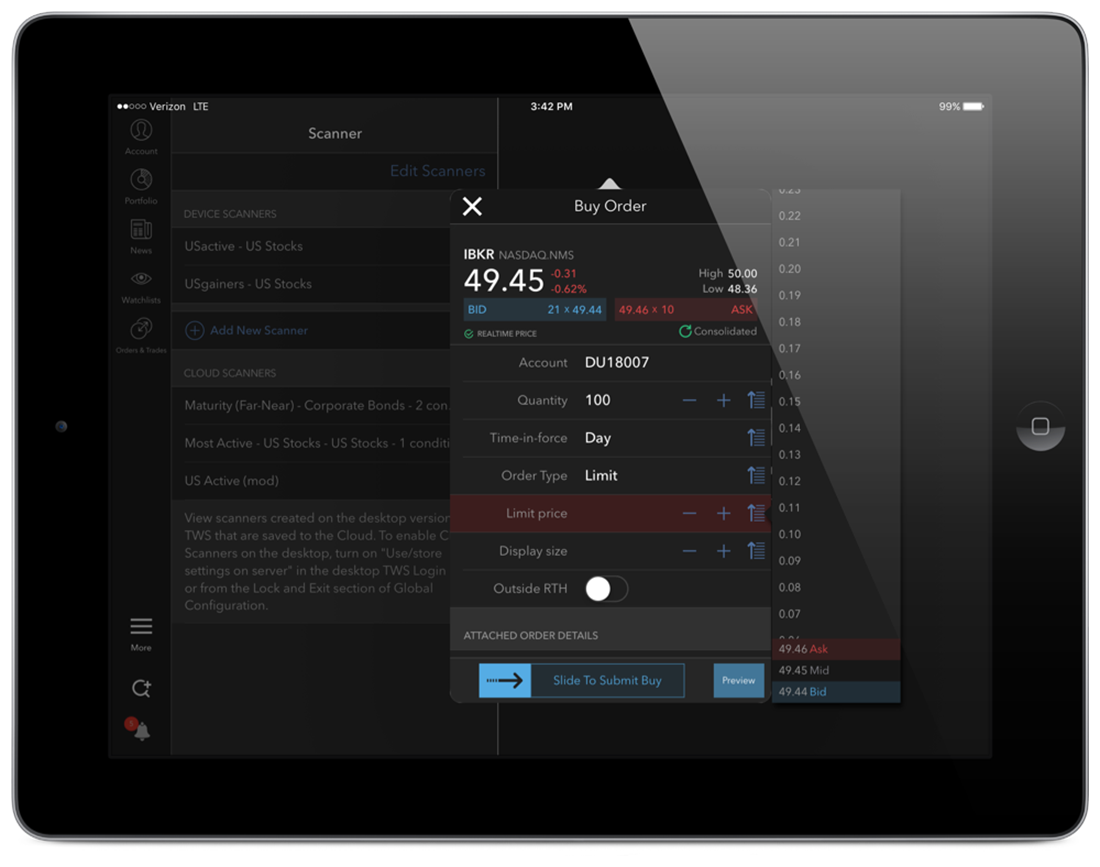
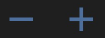
 to preview the order before submitting.
to preview the order before submitting.