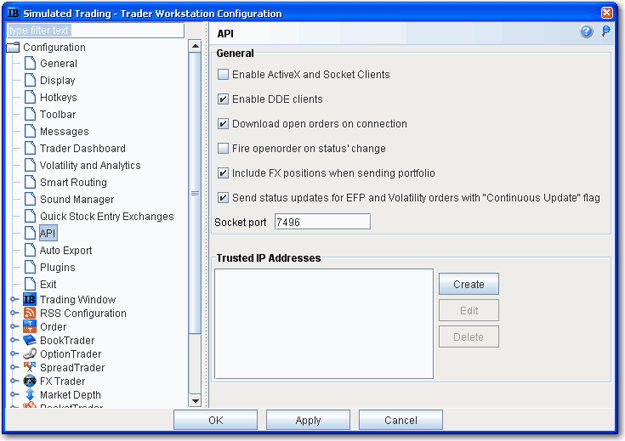
Enable API Connections
You must have your system running to use any of the API components.Note that more than one API application can simultaneously access a single instance. Except for DDE, the API application does not need to be running on the same computer on which the application is running.
To define API configuration settings
On the Configure menu select Global Configuration.
Click API in the left pane.
Use the right panel to set these parameters:
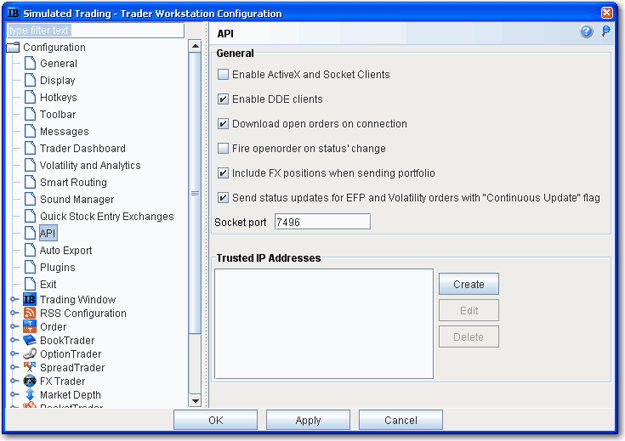
General
Enable Active X and Socket client - Check to enable integration with TWS using ActiveX or socket clients. Download sample programs from the Software page on the IB website.
Enable dde clients - Check to enable integration with TWS through DDE. Download sample files from the TWS Software page on the website.
Download open orders on connection - uncheck if you do not want to download all open orders when you connect to your API.
Fire openorder on status change - Fires openOrder1() and openOrder2() API events when an order status changes.
Include FX positions when sending portfolio - If you have the Include FX Positions feature activated, all FX positions will be included when portfolio updates are sent the to API client. Uncheck this box if you don't want FX positions sent to the API client when the portfolio updates are sent.
Send status updates for EFP and Volatility orders with "Continuous Update" flag - If you have Continuous Update activated for EFP or Volatility orders, all updates are sent to the API client by default. Uncheck if you don't want these updates sent from TWS to the API client.
Socket port - Enter a socket port number which allows you to sync up multiple versions of TWS in your ActiveX spreadsheet.
Trusted IP Addresses
If you connect to the API through a trusted IP address, the connection is not questioned. Otherwise, you will get a verification message asking if you are sure you want to make the connection.
Click Create to add a new trusted IP address to the list.
Click Edit to modify the selected address.
Click Delete to remove the selected address.