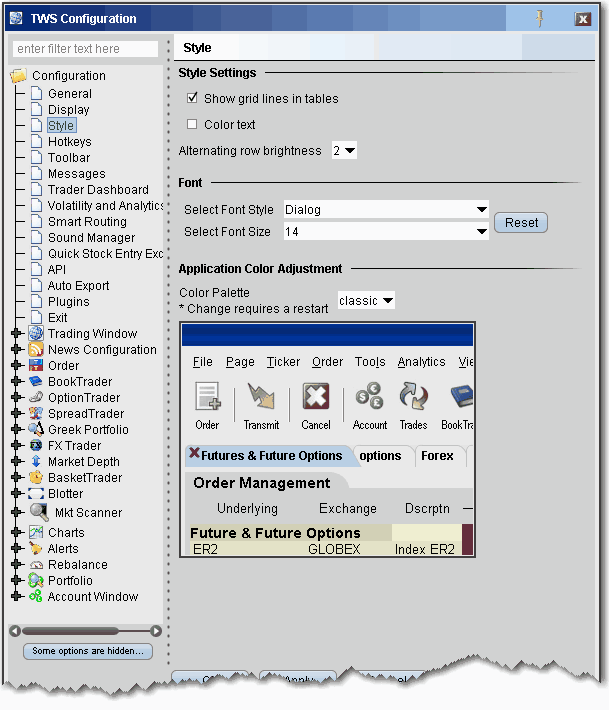
Configure Style Settings
Use the Style configuration page to define style settings such as hiding or showing the index arbitrage meter, enabling column tooltips and applying colors to options based on in-the-money status.
To define style configuration settings
On the Configure menu select Global Configuration.
Click Style in the left pane.
Use the right panel to set these parameters:
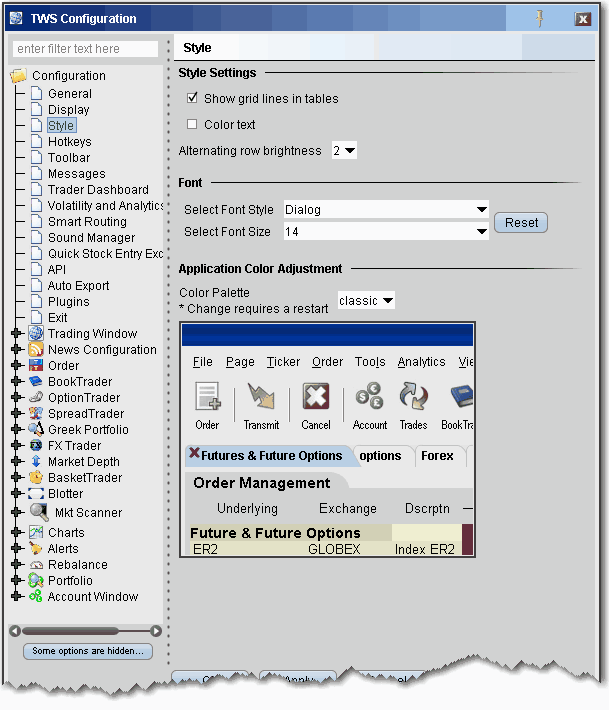
Style Settings
Show grid lines in tables- check to display solid gridlines on your trading pages.
Color Text- check to display a text description of status colors on top of the colored field. For example, the status field turns red when you transmit an order. With this feature checked, the colored area will display the word "red" as well as displaying the color.
Alternating row brightness - this setting provides a contrast level for better row by row readability on trading pages. A setting of "4" provides the brightest contrast between alternating rows, "0" provide the least contrast.
Font
Select Font Style - choose a new font.
Select Font Size - choose a new font size.
Reset- click to reset font style and size to the default values.
Application Color Adjustment
Select a palette to apply a color scheme across the application. Please note that the new setting will not be applied until the next time you log in. A sample view of your selection is shown using the TWS image.
Copyrights and Trademarks