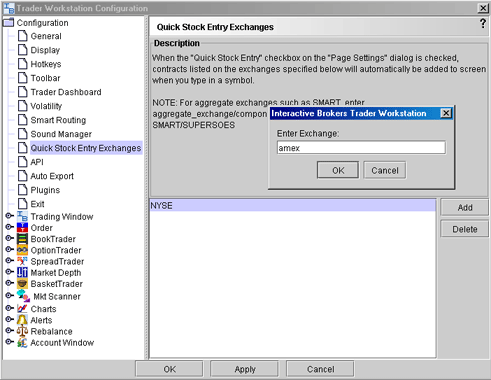
Quick Stock Entry Exchange Configuration
Quick Stock Entry is a page-level feature which automatically completes a market data line for a stock based on the underlying symbol you enter. To use the Quick Stock Entry feature, you must:
create a list of order destinations
enable a trading page for Quick Stock Entry
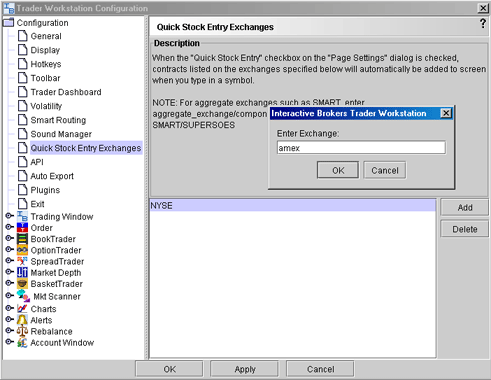
To configure Quick Stock Entry destinations
On the Configure menu select Global Configuration.
Click Quick Stock Entry Exchanges in the left pane.
In the right pane, click Add, enter a destination and click OK.
Add as many order destinations as you would like to have available. You can add more destinations at any time.
Note: Add Smart to the list to be able to route via Smart order routing. Enter SuperSOES for Nasdaq stocks. "Nasdaq" is not recognized as an order destination.
Clarify aggregate exchanges such as Smart by specifying the primary exchange also. For example, Smart/NYSE or Smart/SuperSOES.