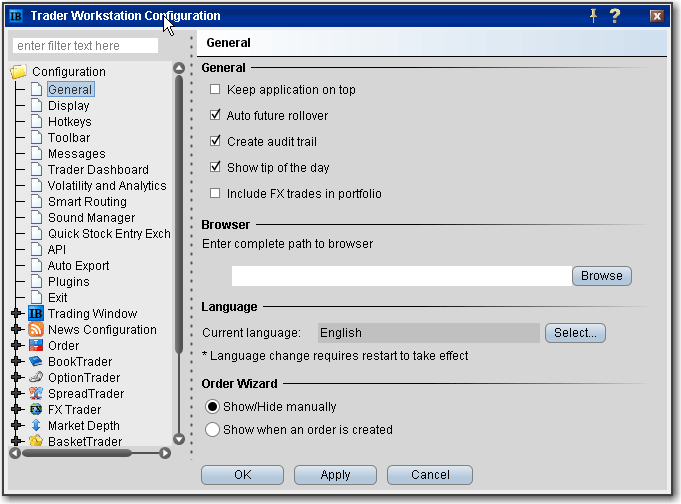
General Configuration
Use the General configuration page to set miscellaneous defaults such as automatic future rollover notification, audit trails and use of stock underlying instead of local symbol when exporting execution reports for options.
To define general configuration settings
On the Configure menu select Global Configuration.
Click General in the left pane.
Use the right panel to set these parameters:
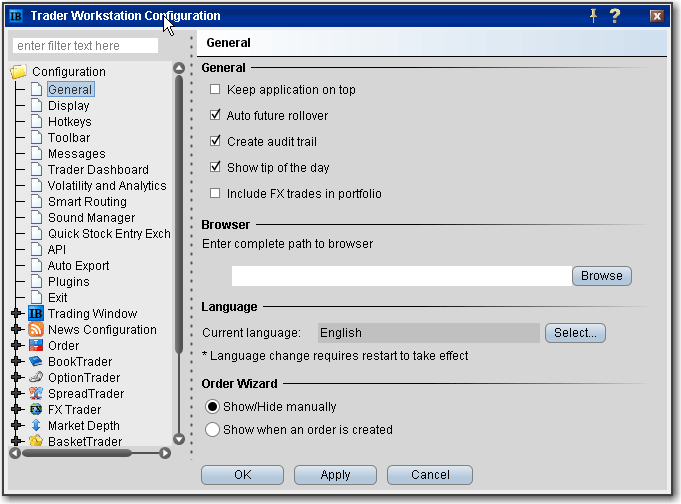
General
Keep application on top - check to keep the main trading screen on top of all other active windows.
Auto future rollover - when checked, you will be notified via a pop-up message just prior to expiration, and you will have the option to roll over your futures.
Create audit trail - when checked, you can elect to view a condensed or extended version of your audit trail, which includes all trade activity for your account.
Show tip of the day - when checked, the Tip of the Day displays on startup.
Include FX trades in portfolio - when checked, all FX trades, including non-base currency conversions, will display in the Portfolio section of the Account window. You can override this setting using the checkbox in the Account Window.
Browser
Enter complete path to browser - for standalone users, modify the browser location if necessary.
Language
Current Language - displays the current TWS language. Click Select to choose another language. Click OK, then log out of TWS to activate the language change.
Order Wizard
Use the radio buttons to have TWS open the wizard automatically, or to manually control the display of the wizard using the toggle icon on the trading toolbar.