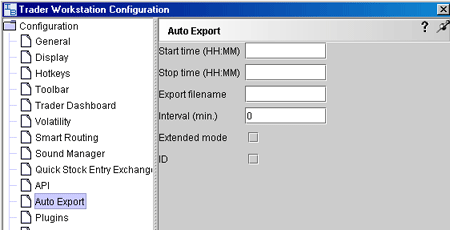
Configure Auto Export
Use the Auto Export configuration page to define settings for automatically exporting execution reports.
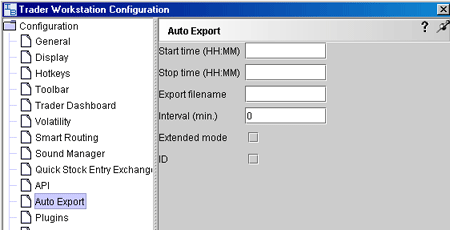
To define auto export configuration settings
On the Configure menu select Global Configuration.
Click Auto Export in the left pane.
Use the right panel to set these parameters:
Start time - set the time at which you want to start exporting reports, using the format HH:MM.
Stop time - set the time at which you want to stop exporting reports, using the format HH:MM.
Export filename - enter the directory path and filename where you want exported files saved.
Interval - set the interval (in minutes) to be used for exporting reports.
Extended mode - along with primary fields (symbol, action, shares, price, time, date, exchange, account #, order reference ID, exec ID and give-up), extended mode also exports the type, expiry, strike, right and premium currency fields.
ID - check this box to include the ID field on exported execution reports.