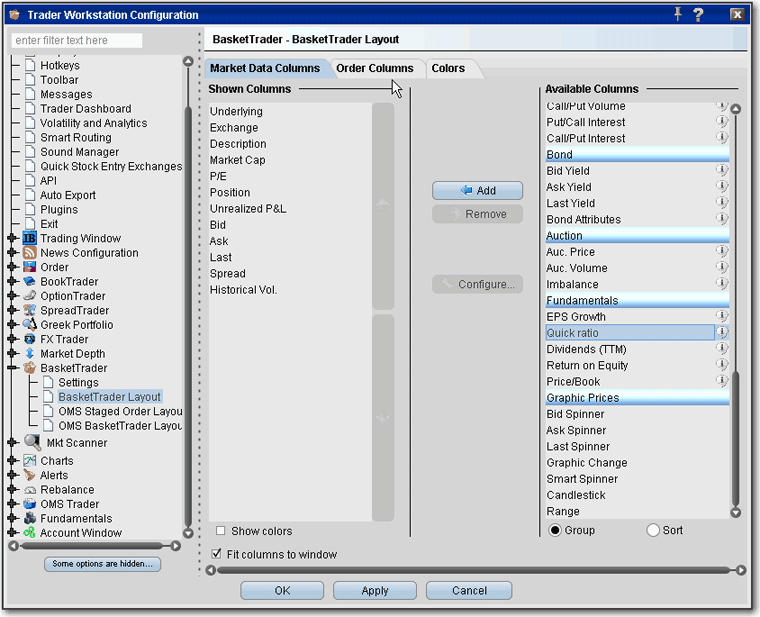
Configure BasketTrader
Use the BasketTrader configuration section to modify the layout of existing pages, or apply a new layout to a page.
To define BasketTrader configuration settings
On the Configure menu select Global Configuration, or click the configure wrench icon from the BasketTrader window.
Click BasketTrader Layout in the left pane.
In the right pane, click the Market Data tab to add/remove market data fields. Click the Order Columns tab to add/remove order row fields.
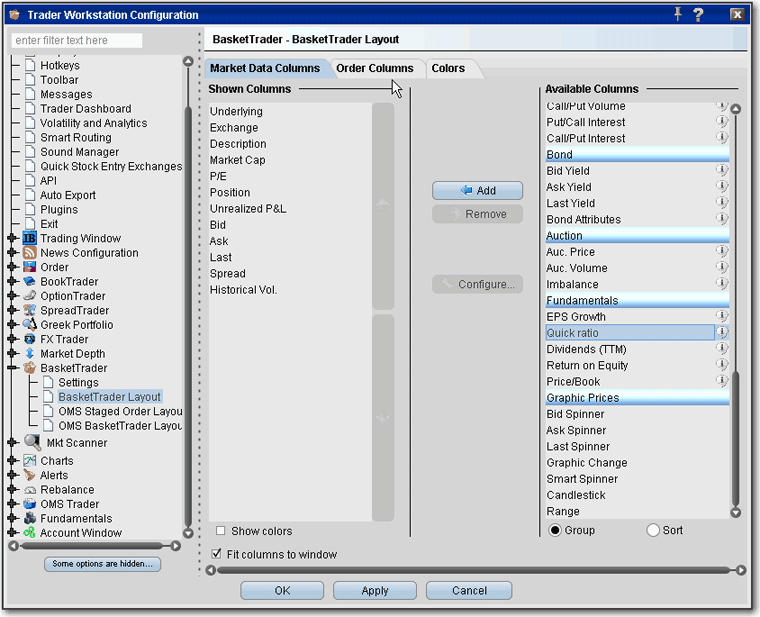
Copyrights and Trademarks