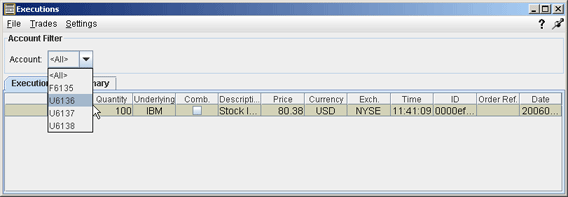
Advisors - View Execution Reports for SMAs
The Executions window lets you see execution reports for all SMAs (Separately Managed Accounts) or for a selected account.
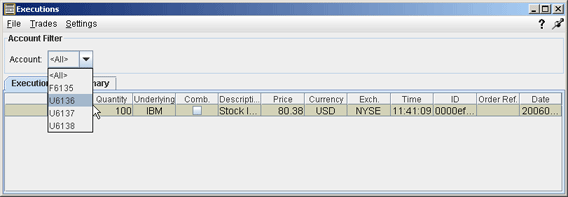
To view execution reports for a specific account
Open the Executions window by clicking the Trades icon on the toolbar, or selecting Executions from the View menu.
In the Account drop-down field, select the account for which you want to view execution reports.