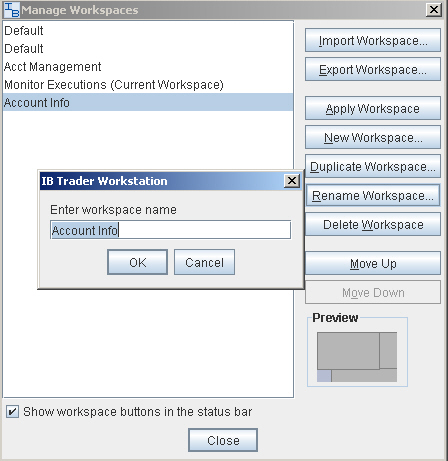
Managing Workspaces
Create a custom trade environment on your desktop based on your trading needs. When you log in, select a workspace from the set of buttons on your toolbar. You can create a workspace that includes any of the following self-contained windows: trading window, trading toolbar, Book Trader, Option Trader, Basket Orders, Market Depth (including Level II and NYSE Open Book), Index Arbitrage Meter, Account Information, Execution Reports, Interactive Charts, News and Research.
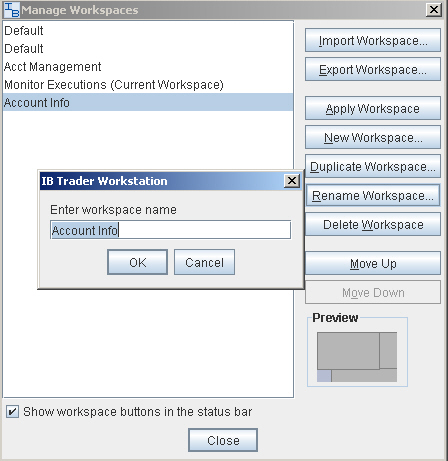
Create a workspace
Arrange windows on your desktop in any combination and any design.
On the Configure menu select Manage Workspaces (or click the ellipses on the workspace section of the toolbar).
Click New Workspace and enter a workspace name.
Click OK, and the new workspace appears in the list. The last used workspace is loaded when you login.
To delete a workspace, right-click on the appropriate workspace icon on the status line at the bottom of the application, and select Remove Workspace.