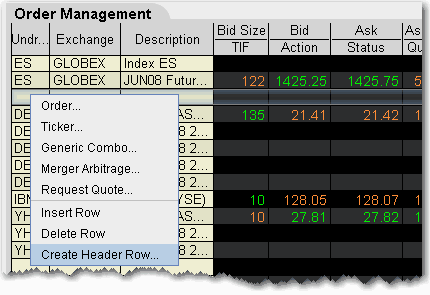
Create a Header Row in the Trading Window
Create a title row in your trading page to separate tickers by rows.
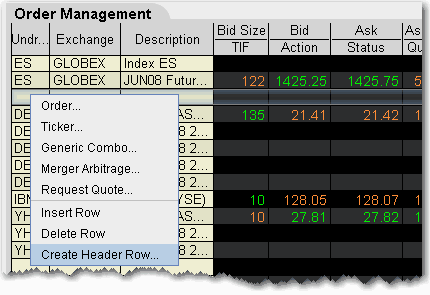
To insert a header row
Right-click in an empty market data line and select Create Header Row.
Enter a descriptive line of text or a title to appear in the row, and click OK.
NOTE: If you want to insert a header between a list of existing tickers, right-click on the ticker ABOVE WHICH you want to create the header row and select Insert Row. Then use the blank row to insert the header row.
Copyrights and Trademarks