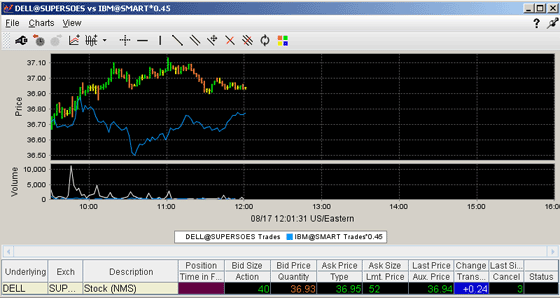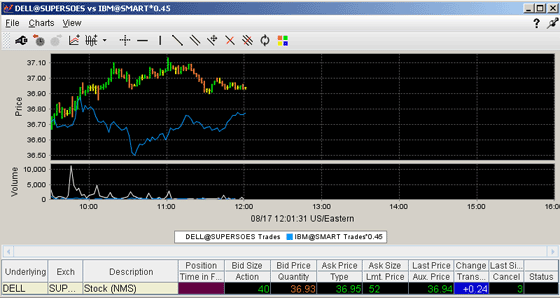
Chart Multiple Assets
You can chart two or more assets on the same chart for comparison.
To chart multiple assets
On the Charts menu, select Add Contract.
Enter the underlying symbol and hit Enter.
Select an instrument type, then choose the contract from the Contract Selection box.
Select What to Show:
Trades shows the prices at which orders executed.
Midpoint plots the midpoint of the current best bid/ask price.
Bid/Ask shows the best bid and best ask.
Click OK. Both contracts are charted in different colors.