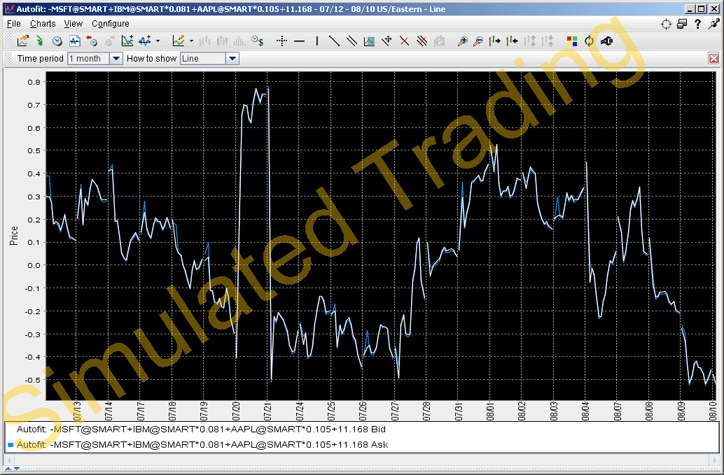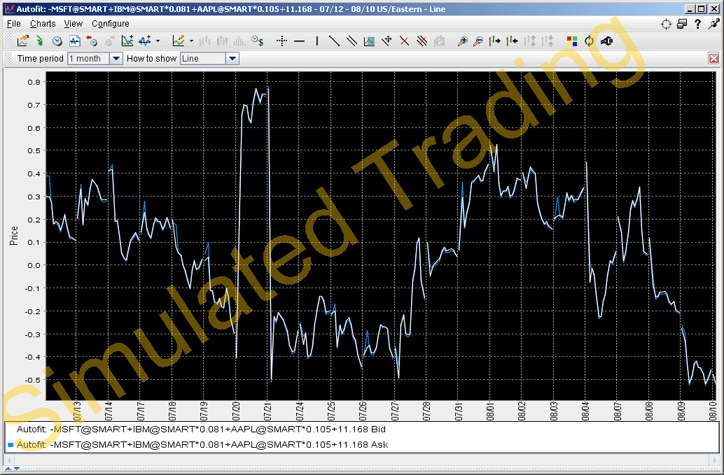
Autofit Combined Charts
The chart arithmetic feature includes the ability to mathematically calculate the ratios for one or more contracts to approximate as closely as possible the chart for a single contract or index. You can elect to show both the primary and the autofitted charts, or just see the difference by checking Show Difference. The ratios and offsets for the autofits are calculated using the algorithm for fitting least squares regression problems under non-negativity constraints. Details are described by Lawson & Hanson in "Solving Least Squares Problems."
To use the Autofit Chart feature
From the trading window, click the Charts icon.
Select the Combined Contracts radio button at the top of the New Chart window.
Check the Autofit checkbox.
Use the Show difference checkbox to see a single autofitted chart equal to the difference between the primary chart and the autofit.
In the contracts table, define multiple contracts. The first instrument you list will be the primary, and those that follow will be autofitted to the primary.
You must either check the Autofit box before you list the instruments you want to chart, or select all underlyings you want to include in the autofit before you check the box.