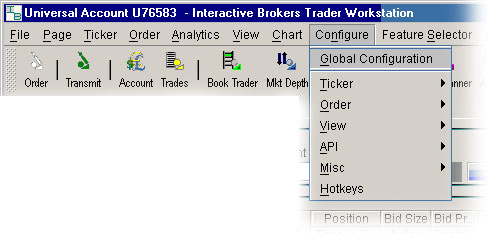
Change Notification Sound for Order Events
You can use the Sound Manager to select a new sound file and change the default beep used for specific order events, including price change alarms and "fill" notifications.
To change the default sound for events
On the Configure menu select Global Configuration.
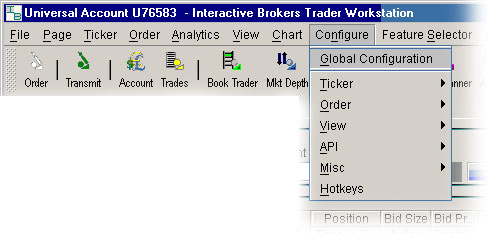
Click Sound Manager in the left pane.
In the Event drop-down, select the event whose default sound you want to change.
De-select Use Default Sound.
In the Sound Samples Path field, enter a path to the .wav sound file you want to use, or click the browse button to define the path to the .wav sound file you want to use.
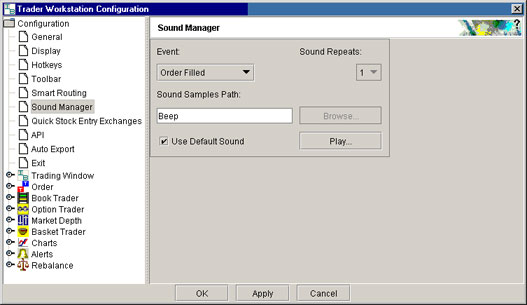
NOTE: To hear sounds other than a beep on your computer, you must have a sound card installed.
Copyrights and Trademarks