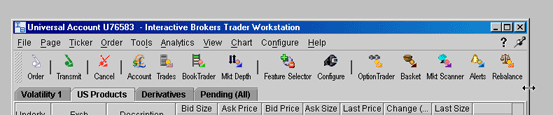
Resize the Trading Screen
To resize the screen
Move your cursor to the outside border of the window until it changes to a line with two arrow-ends.
Press and hold the mouse key.
Drag the screen in to reduce its size, and push it out to increase its size.
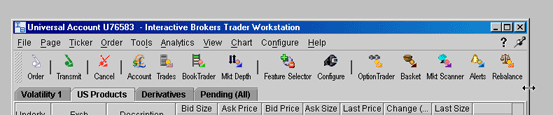
NOTE: The columns inside the Trading window contract or expand proportionately.
Copyrights and Trademarks