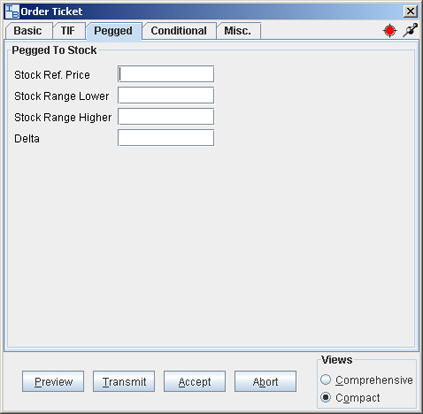
Order Ticket Window - Pegged
Select from the available fields to create an order. The fields are context-sensitive, which means that only valid selections will be active. For example, if you are creating any kind of order other than a Pegged to Stock options order routed through BOX, this page will be inactive.
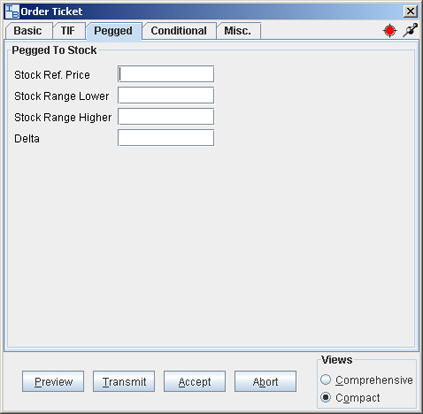
|
Field |
Description |
Notes |
|
Stock Ref Price |
Enter a stock price. |
If you do not enter a value, the midpoint of the NBBO at the time of the order is used. |
|
Stock Range (Lower) |
Define the lower portion of the stock range outside of which your order will be cancelled. |
|
|
Stock Range (Higher) |
Define the higher portion of the stock range outside of which your order will be cancelled. |
|
|
Delta |
Enter a value (which will be used as a percent, ie. ".5" equal 50%) that will be multiplied by the change in the underlying stock price. The product is added to the starting price to determine the option price. |
|
Copyrights and Trademarks