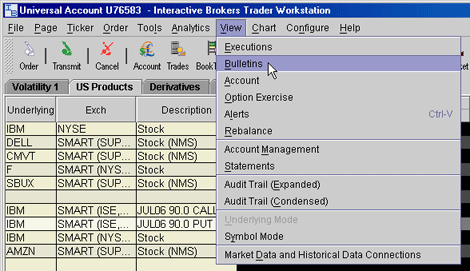
View Bulletins and System Status
Notices concerning exchange issues, system problems and other trading information are announced through bulletins and system status reports. Bulletins are announced by a flashing red "Bulletin" notification along the top of the Menu bar.
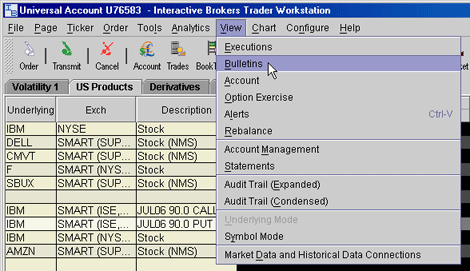
To read the current bulletin
Click the flashing red "Bulletin" notification.
To review bulletins
Click the Bulletin icon on the toolbar, or
From the View menu, select Bulletins.
NOTE: You can move and resize the Bulletins window (which opens when you perform any of the above actions) so that it doesn't block out the critical information on your trading screen. The system saves your settings and will always open the window to the size and location you specify.
To see all of today's bulletins and the system status from the website
On the menu, select