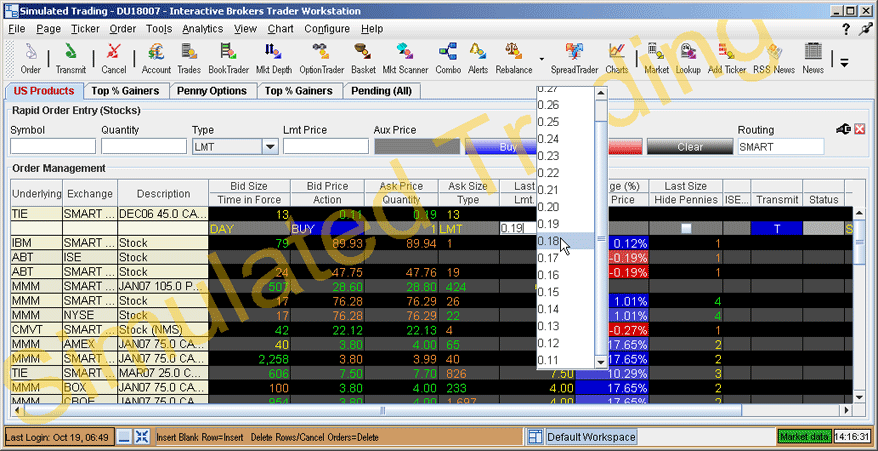
Penny Pricing for US Options
In an effort to help achieve price improvement, we allow customers to trade options in pennies for Smart-routed US options that trade on the BOX or ISE. Penny prices are posted by customers and other liquidity providers, and are displayed on an option's SMART ticker line when they available.
You can post your own penny price to the IB system by submitting a penny-priced discretionary order through the Trading window. If yours is the best price, it will display on the Penny Options page.
To try to trade against a posted penny-price
Click the Ask price (to create a BUY order) or the Bid price (to create a SELL order).
Transmit the order.
To submit a price in pennies
Create a market data line for an options contract on your trading page.
The option must trade on BOX or ISE, and you must select SMART as the data exchange.
Click the Ask price (to create a BUY order) or the Bid price (to create a SELL order).
Modify the Limit price to a penny price that is better than the NBBO. You can modify the limit price manually, or use the Price Wand. Note that only best penny price in the IB system at a given time will be posted.
Transmit the order. If you have submitted the best penny price, your price will display on the market data line for the contract, will be posted to the IB website penny page, and will appear in the scan for penny-priced US options.
At the same time, we will round the order to the nearest nickel (or dime) increment (DOWN for a BID, UP for an OFFER) and submit the rounded order to an options exchange, so that your order can trade at a more advantageous price to you if the rounded version becomes marketable.
Example: Assume the NBBO is $2.05 - $2.15. If you enter an order to buy 10 option contracts of XYZ at $2.08 in the IB system, IB will send a BUY order for $2.05 to an options exchange. If $2.08 is the best penny-priced bid in the IB system, your $2.08 bid will be displayed.
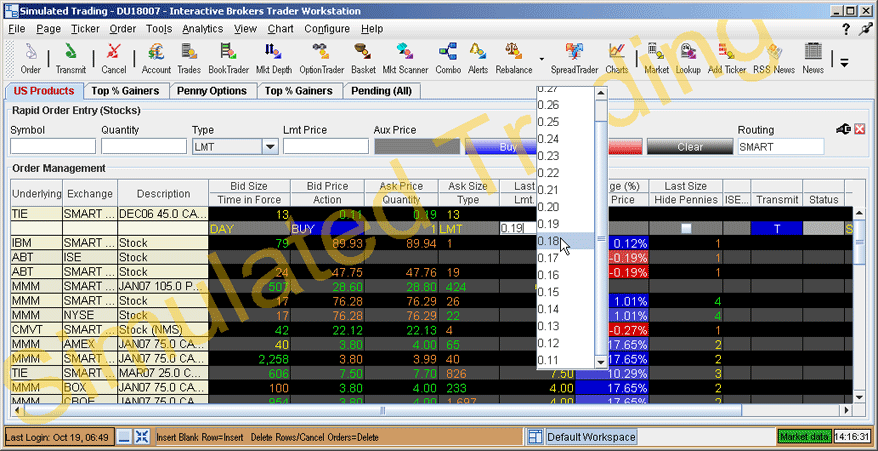
If you don't want your penny price broadcast to the IB website and through TWS, you can elect to hide the penny price of your order by checking the Hide Pennies attribute on an order line. Note that, even if you hide your penny price, the rounded version of your order (rounded DOWN to a nickel or dime increment for a BID, and UP for an OFFER) will still be transmitted to an options exchange for display.
To hide the penny price of an order
Right-click in the field title area of the trading window and select Customize Layout.
Click the Order Columns tab, and scroll down the Available Columns list to the Order Attributes section.
Highlight Hide Pennies, and click the Add button. The Hide Pennies column is added to your trading window.
To display penny option orders in the IB system, you must understand and agree that:
Your
penny price (with size) will be publicly displayed through the IB website
and TWS unless you instruct us otherwise.
Display of your penny-priced indication is not limited to other IB
customers and is broadly public. You
can instruct us not to display your penny price, but that will make it
less likely for you to trade.
Your
interest at the penny price will not be displayed at an options exchange
or through the Options Price Reporting Authority.
If you send a penny-priced order, IB will send your order rounded to
a nickel or dime (down for a bid and up for an offer) to an option exchange,
but your penny price will only be displayed on the IB system. In
this respect your penny-priced order is a discretionary order
IB is not an options exchange and the IB penny option pricing system cannot execute option orders, only route them to an exchange for execution.
When
IB sends potentially matching orders to an options exchange, an auction
process will be used and you may not get to trade.
Other traders will have a chance to come in and join the trade at the
same price or offer a better price.
The
penny prices displayed in the IB system are not “firm” and will not always
result in a trade.
Penny prices displayed through IB are non-firm indications of interest
and may be cancelled before you can trade against them or circumstances
may change such that IB cannot start the required auction at an options
exchange.
Trading
in pennies may result in a better price but a slower fill.
You will have to wait at least three seconds while the option exchange
penny auction is conducted.
Please click here for important details concerning the Penny Option Pricing System.
Note that any symbols displayed are for illustrative purposes only and not intended to portray a recommendation.