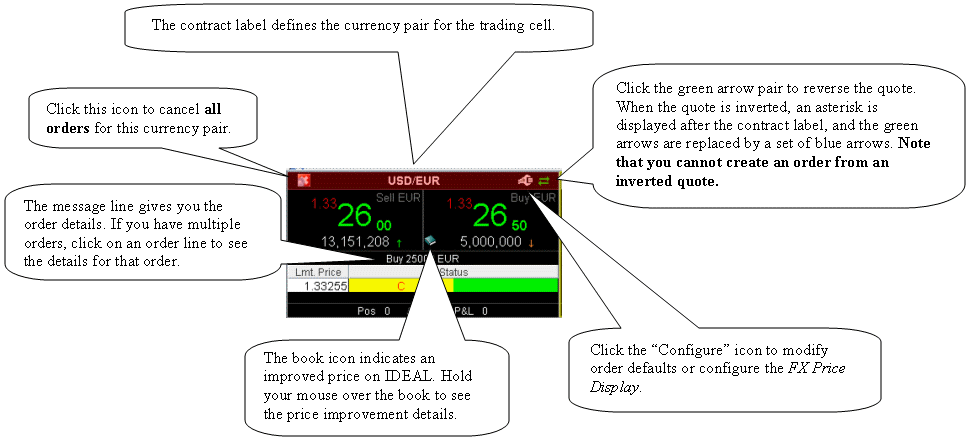
The FX Trader Trading Cell
The trading cell in FX Trader includes many helpful features, including color coding to distinguish between upward and downward price and size movement; a cancel icon to cancel all orders for the currency pair, quick access to the FX Trader configuration windows, quick-click to view inverted quotes, a message line to describe order details, a book icon with mouse-over information that displays when there is a price improvement opportunity for small orders, optional display of position and P&L information, and access to right-click TWS features from the Contract Label area.
The features of the trading cell are described below.
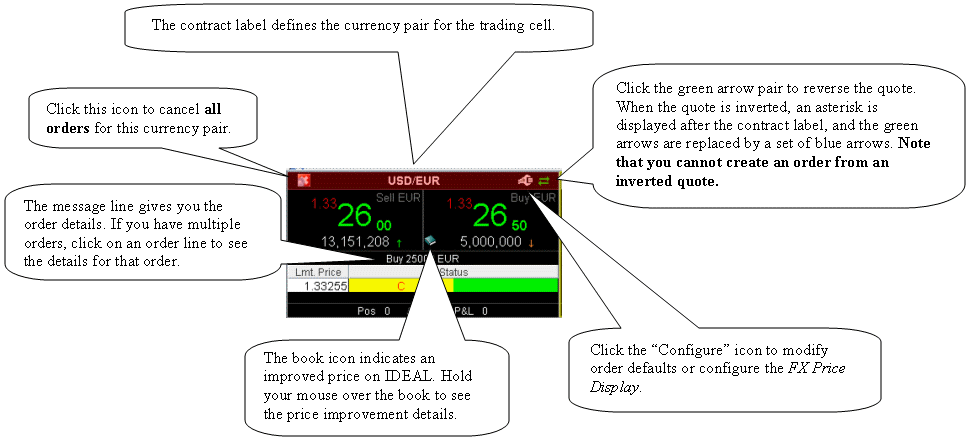
To open the FX Trader
Click the FX Trader icon on the trading toolbar.
For details on the many levels of configuration you can set for the FX Trader, see the FX Trader Configuration topic.