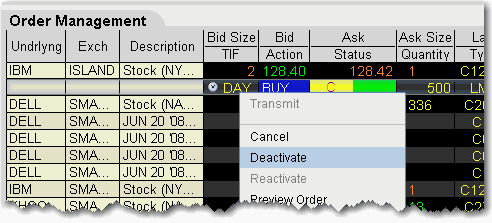
Deactivate an Order
When you deactive an order, the order is cancelled at the exchange, but remains on your trading screen for you to resubmit.
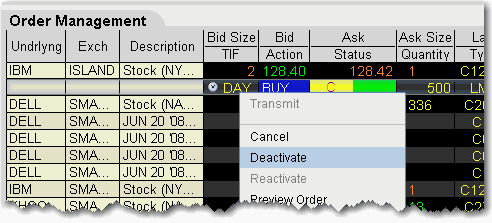
To deactivate an order
Right-click an order management line and select Deactive.
You can also use the DTC time in force to deactivate a day order that has not executed by the close of the market.