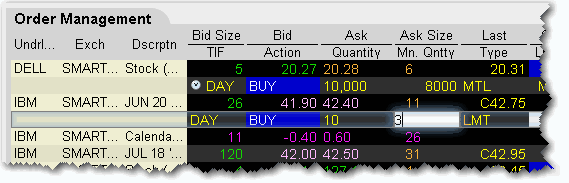
Minimum Quantity Orders
Use the Minimum Quantity order attribute to ensure at least a minimum specified number of units is filled for your order.
To create a Minimum Quantity order
Show the Min Quantity field on an order management line:
Right click in the column headings and select Customize Layout.
Click the Order Columns tab.
In the Available Columns list, open the Quantity category and select Min Quantity.
Click Add to move the column to the Shown Columns list.
On the trading screen, create an order (click the Ask Price to create a BUY order, or the Bid Price to create a Sell order).
In the Min. Quantity field enter the minimum number of contracts that must be available for any part of the order to execute.
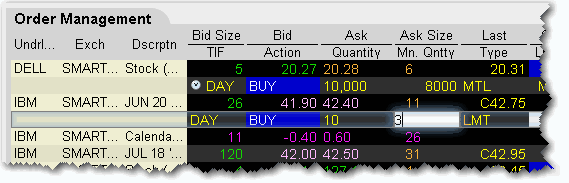
Available for Smart-routed options orders.