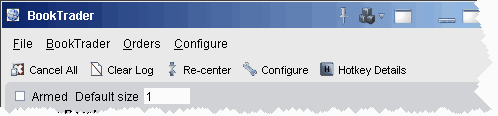
BookTrader Buttons
The BookTrader toolbar includes the buttons below. To create custom buttons, use the Button Panel.
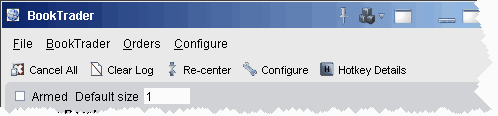
Cancel All - cancels all orders on the active BookTrader.
Clear Log - clears all order information from the white log area just above the buttons.
Re-center- click to keep the best bid/ask price or last traded price always visible in the center of the BookTrader screen. Use the Configure menu to elect to have the ladder recenter around the midpoint of the bid/ask, or the last price.
Configure- opens the Configuration dialog box. You can configure Hotkeys, market data, order management area and the trade area functionality.
Hotkey Details - displays a list of all current hotkeys for BookTrader.
Copyrights and Trademarks