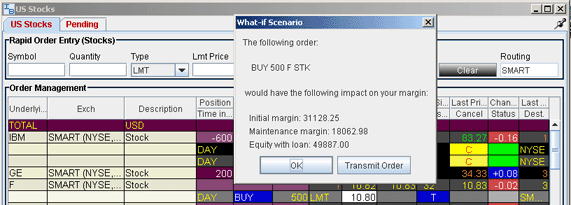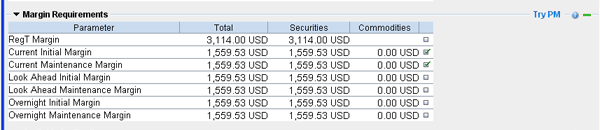
Real-time Margin Monitoring
Use real-time margin monitoring to see your current margin requirements at a glance, and to understand the margin implications of any transaction before you transmit an order.
To view real-time margin requirements
On the View menu, select Account.
The Account Information window shows your account details, including the current market value and portfolio.
Use the Margin Requirements and Trading Limits section to monitor your margin.
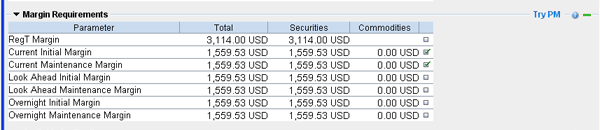
To view "what-if" margin scenarios
Create an order on the trading screen by clicking the Bid or Ask price of an asset.
Use the right-click menu to select Check Margin.
View your potential margin requirements.