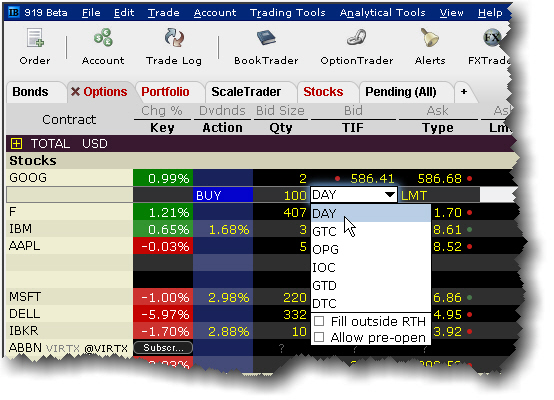
The time in force for an order defines the length of time over which an order will continue working before it is canceled. We support many times in force which are described below.
Note: The selections available for any order are valid based on the combined order type, exchange and product. Not all Times in Force are available for all orders.
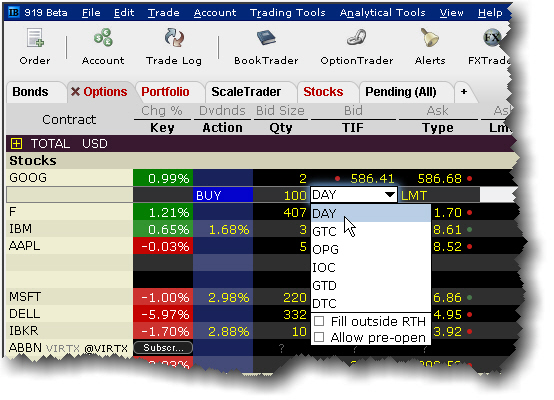
Note: You can add order attributes to any order or change default settings to specify that orders be activated, triggered, or filled outside of regular trading hours.
* For TWS: Day orders submitted with “RTH ONLY” will be canceled between 4:00-4:05 pm. Day orders submitted after 4:05 pm with “RTH ONLY” will be queued for the next day.
For FIX connections: Day orders submitted with “RTH ONLY” will be canceled between 4:00 – 5:00 pm. Day orders submitted after 5 pm with “RTH ONLY” will be queued for the next day. Contracts with short close-to-open time, such as Forex and CME futures, have a shorter window.
Note: For market centers that do not accept "native" GTC orders, the order type is simulated by resubmitting the relevant order each business day upon opening of the market center.
OPG - Use OPG to send a market-on-open (MOO) or limit-on-open (LOO) order.
IOC - Any portion of an Immediate-or-Cancel order that is not filled as soon as it becomes available in the market is canceled.
GTD - A Good-Til-Date order will remain working within the system and in the marketplace until it executes or until the close of the market on the date specified. When you select GTD as the time in force, both an Exp. Date and Exp. Time field is displayed on the order management line. Enter the date up until which you want the order to continue to work in the format YYYYMMDD. To set a time, enter the time in the format HH:MM(:SS). If desired, enter a time zone using an accepted three-letter acronym. Note that if you do not enter a specific time zone, the time zone to which your computer is set will be used.
FOK - If the entire Fill-or-Kill order does not execute as soon as it becomes available, the entire order is canceled.
DTC - A Day 'Til Canceled order is similar to a day order, but instead of being canceled and removed from the trading screen at the end of the day, the order is deactivated. This means that the order is canceled AT THE EXCHANGE but remains on your trading screen to be re-transmitted whenever you click the Transmit button.
Fill/trigger outside RTH - When displayed, checking this option allows orders the flexibility to fill (and/or trigger in the case of stop and other trigger orders) both during regular hours and outside of regular trading hours.
Note: This option may not be available for particular products that are not listed on an exchange.