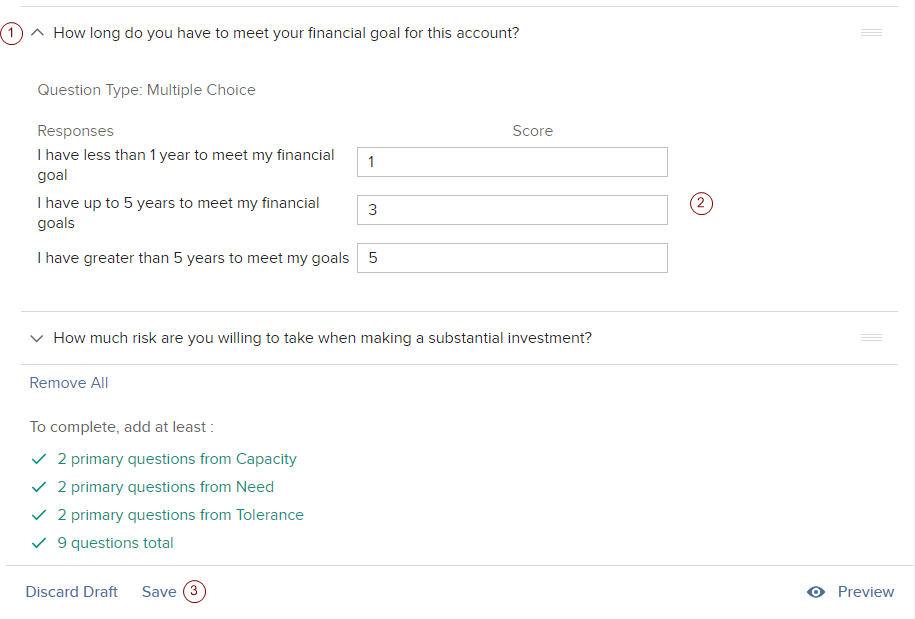
The system provides default score values and a default risk scale. Use these values, or customize both.
We also calculate a second risk score that can be used by IBKR Asset Management if you decide to invest your clients’ assets in an IBKR Asset Management portfolio.
By default, answers to questions are assigned a default Risk Score Value on a scale of 1 to 5, with 1 indicating lowest risk and 5 indicating highest risk. You may modify the assigned value for any or all questions within a completed questionnaire using this default 1-5 scale, or you can modify the Risk Score Scale and reassign values based on your own scale.
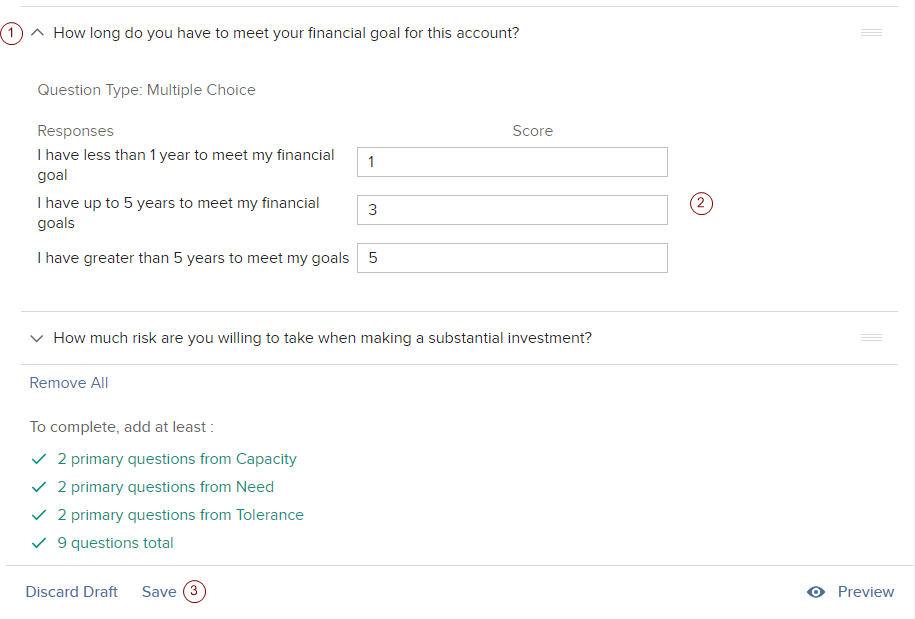
You can also modify the Risk Score scale to reduce or increase the range of score values.
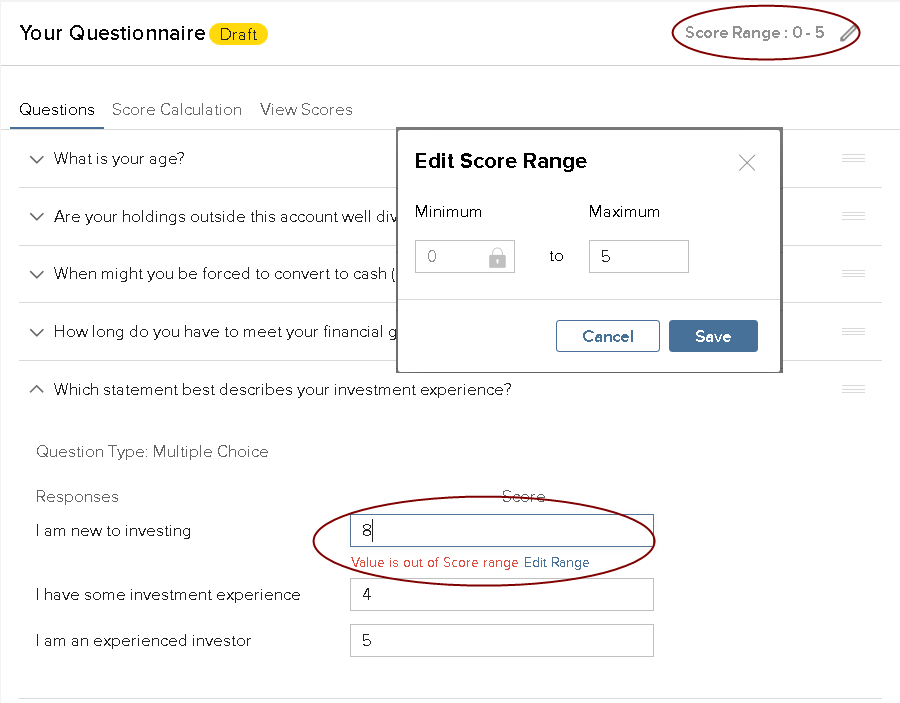
To modify the Risk Score Scale
Note: Modifying the scale range does not affect current score values already assigned to responses. You must manually update these values after you modify a score range for the new range to be useful.
You can also modify the score calculation method from the Score Calculation page.