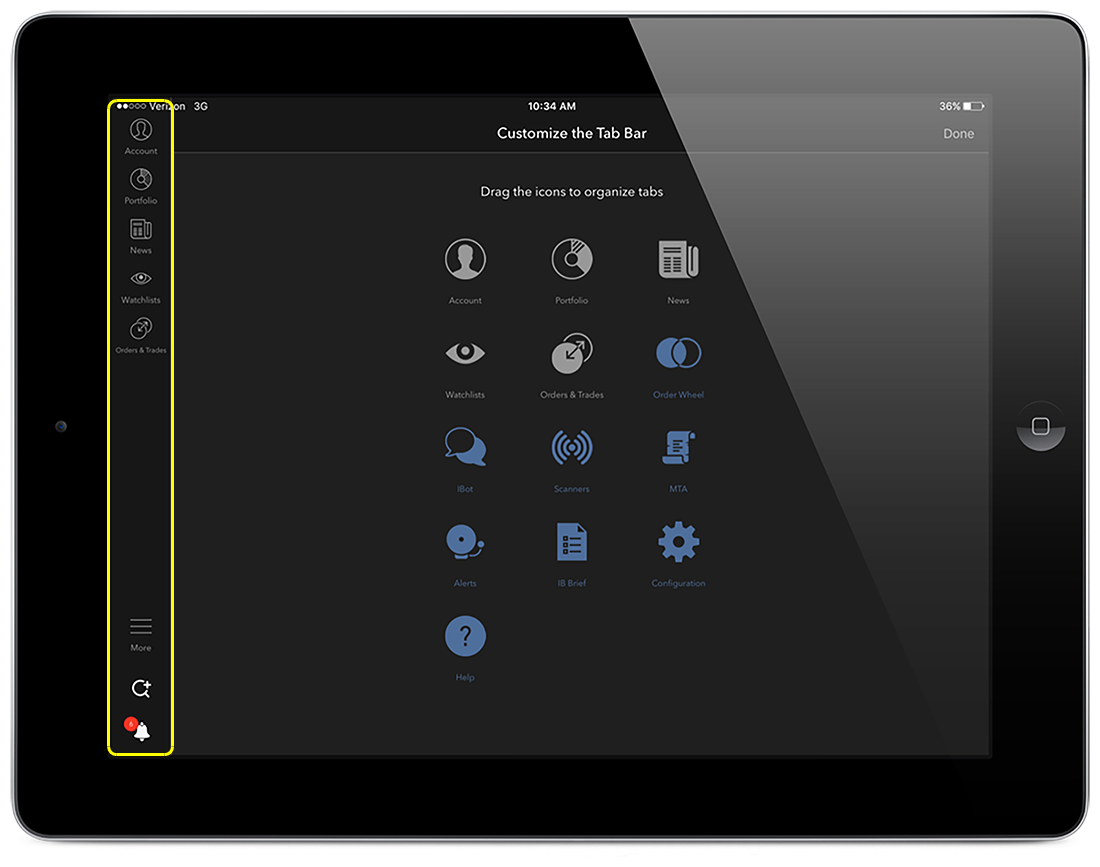then tap Edit in the title bar. All available tab bar items are displayed. Lighter-colored icons are already in the tab bar.
then tap Edit in the title bar. All available tab bar items are displayed. Lighter-colored icons are already in the tab bar.The Tab Bar displays shortcut icons to a default selection of tools. You can easily customize the tab bar to include the tools you prefer.
To customize the tab bar
 then tap Edit in the title bar. All available tab bar items are displayed. Lighter-colored icons are already in the tab bar.
then tap Edit in the title bar. All available tab bar items are displayed. Lighter-colored icons are already in the tab bar.