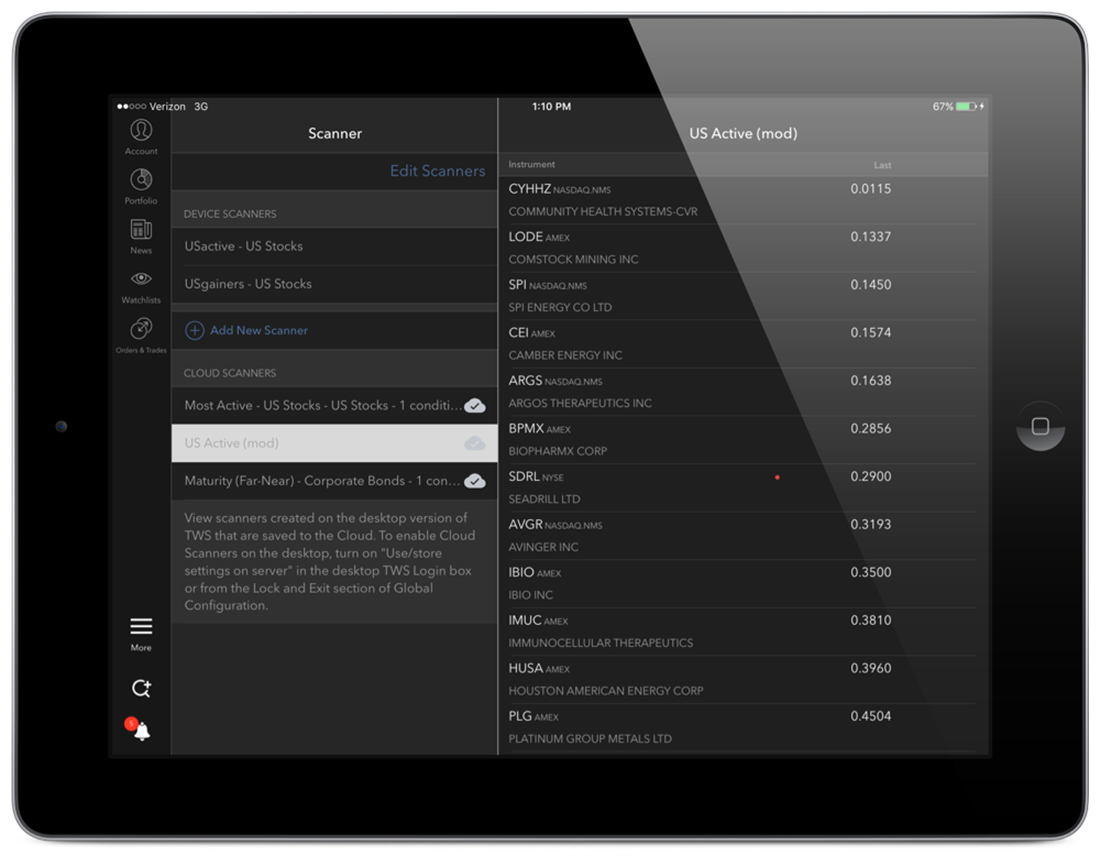You can elect to view market scanners you created in TWS for Desktop and that you saved to the cloud.
To view cloud scanners

Note: You cannot update cloud scanners; they were created in TWS for Desktop and only available for viewing.
If you don't see any Cloud Scanners, you may not have elected to save them to the cloud.