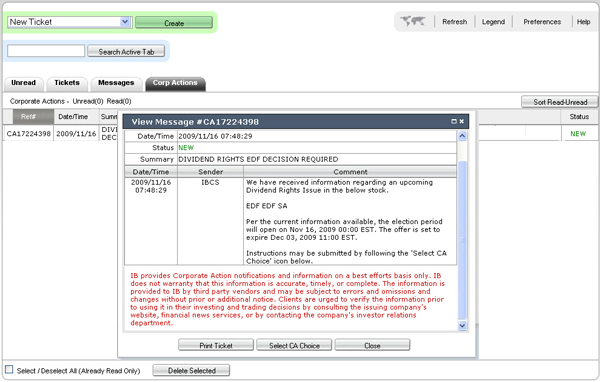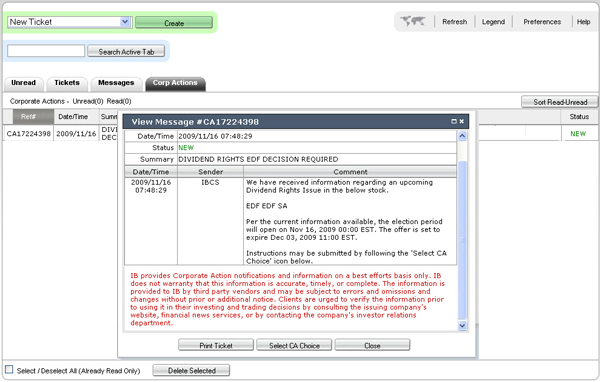
You can view and participate in corporate actions from the Corporate Actions tab in the Client Services Message Center. You can view notification of all upcoming corporate actions that may affect you, based on the positions you hold. This means for example, that regardless of whether you hold a stock, option, bond, or SSF position in ABC company, you will receive notification of any and all upcoming corporate actions on ABC stock. We notify you of impending actions up to three months out, and track 14 different types of voluntary and mandatory corporate actions, including dividends, forward and reverse splits, spinoffs and issuances, mergers, name/symbol changes, and a variety of tenders and offers.
To view corporate actions
The following figure shows an example of a corporate action notification.