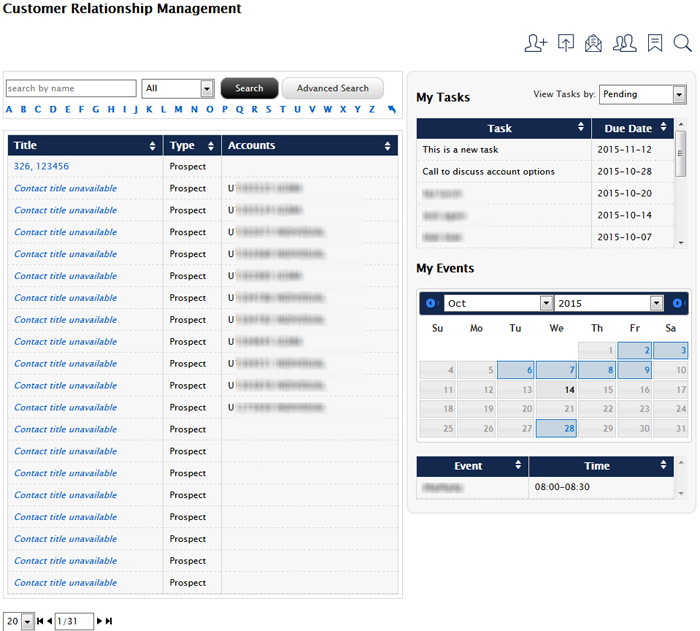
You can add notes and tasks to any individual CRM record. We do not store or have access to your CRM notes; they are stored on Rackspace.
Before you can add notes and tasks to CRM records, you must set a password from the CRM home page.
To set and reset your CRM notes/tasks password
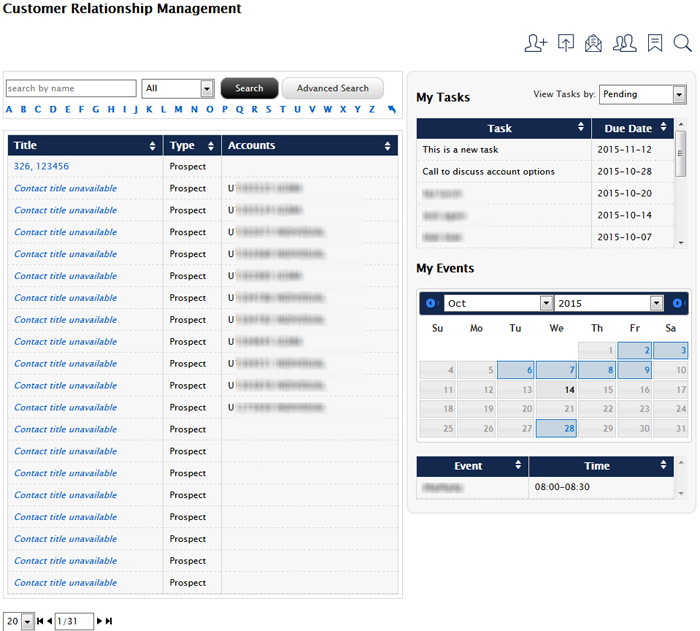
![]()

You will now be able to access the Notes and Tasks features in any individual CRM record.