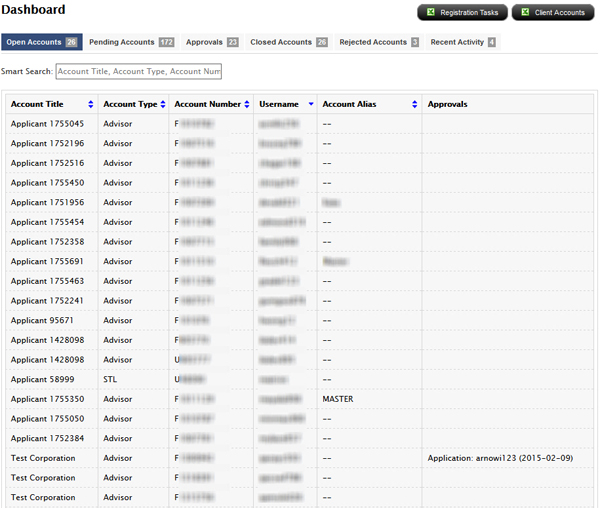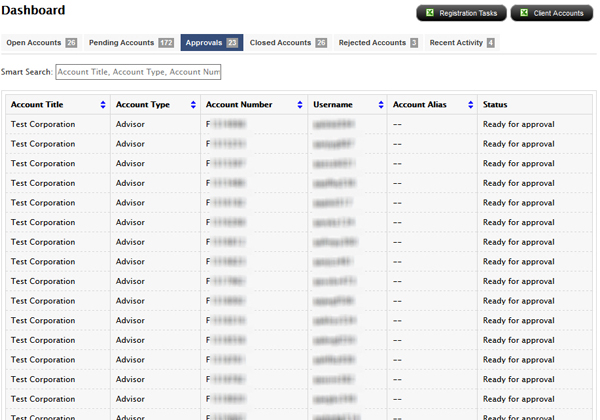Broker Master Users with Fully Disclosed Clients
Fully Disclosed Broker Masters use this page to enable or disable the approval of all client applications and options trading permissions for all clients. If you enable approval, all client applications and all client requests for options trading permissions must be approved by you before they are submitted to us.
You must enable or disable both types of approvals at the same time; you cannot enable client application approval and disable client option trading permissions separately. Once you enable client approvals on this page, you can view completed and pending approvals for all accounts on the Manage Clients > Dashboard page, or view pending client applications that need to be approved on the Approvals tab of the Manage Clients > Dashboard page.
Broker Master Users with Fully Disclosed Clients
To enable or disable client approvals
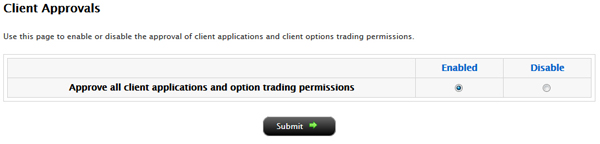
The page refreshes with a message informing you that your setting has been saved.